My brother recently had his laptop screen go out. So being the friendly family tech support I told him I’d take a look. The big issue was that there were a lot of family photos and videos they needed. One of which was a video of the birth of their son.
Utilizing various techniques I was able to copy the files to my portable drive then burn a CD. All done, family VERY happy. I thought everything was finished except when I tried to delete the folder on my portable drive.
 The error under Windows 7 was that the path name was too long. After investigation there were several “Cookie” folders under the Roaming profile in that folder. Something in the copy/transfer went horribly wrong.
The error under Windows 7 was that the path name was too long. After investigation there were several “Cookie” folders under the Roaming profile in that folder. Something in the copy/transfer went horribly wrong.
No problem, nothing you can’t drag and drop to the trash right? Wrong. “Too Long For Recycle Bin”.
Ok, let’s get down and dirty and drop to command line. rd /s — no dice, path too long.
Nothing worked.
Not a huge issue. The folder took up hardly any space, but every time I opened that drive there it was staring me in the face. DELETE ME, DELETE ME, DELETE ME.
Finally it drove me to the brink. Time to try an out of the box approach.
First let’s install Cygwin. If you’re not familiar with Cygwin it’s a “Linux API” for Windows. Essentially it installs a DLL that you can run the Linux command line in windows.
Installed, cd to the folder in question, rm -Rf evilfolder, VOILA! goodbye!
I have to say it’s kind’ve silly that I needed Linux to delete a Windows folder.
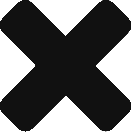

I had the similar problem and it teased me much when copying, deleting, renaming files etc. and tried Long Path Tool, available at http://www.pathtoodeep.com/. It helped me to solve this problem easily. Try it, and you will definitely love this tool. Its free.